How To Recover Hacked Facebook Account On iPhone
Recover a Hacked Facebook Account on iPhone: Step-by-Step Guide
Waking up to find your Facebook account hacked can be incredibly frustrating, especially when you're trying to access it from your iPhone. Whether it’s suspicious activity, unfamiliar posts, or being completely locked out, losing control of your digital identity is no joke. But don’t panic—you’re not alone, and your account can often be recovered with the right steps.
In this in-depth guide, we’ll walk you through the exact methods you can use to regain access to your hacked Facebook account using just your iPhone. This guide is designed specifically for iOS users and formatted to be easy to follow, even if you're not tech-savvy. Let’s dive in!
Signs Your Facebook Account Has Been Hacked
Before jumping into recovery, it's important to confirm whether your account has actually been compromised. Here are the most common signs:
- You’re suddenly logged out and can't log back in
- Posts or messages you didn’t write appear on your timeline or Messenger
- Your profile details have been changed (name, email, birthday, etc.)
- Friends receive strange messages from your account
- Facebook alerts you about unfamiliar logins or changes
If you notice any of these red flags, it’s time to take action immediately from your iPhone.
Step 1: Attempt to Log In and Use “Forgot Password”
Even if a hacker has changed your password, Facebook offers recovery options that work right from your iPhone. Here’s how:
Using the Facebook App:
- Open the Facebook app on your iPhone.
- Tap “Forgotten password?” just below the login fields.
- Enter your phone number, email, or full name to find your account.
- Select your profile when it appears.
- Facebook will send a code to the registered email or phone. Tap the option you still have access to.
- Enter the verification code and create a new password.
Note: If the hacker has changed both your email and phone number, tap on “No longer have access to these?” and follow the on-screen instructions.
Step 2: Use the Facebook Recovery Page (Browser Method)
If the app isn’t helping, you can access Facebook’s recovery tools via Safari or any browser on your iPhone:
Steps:
- Open Safari and go to facebook.com/hacked.
- Tap on “My account is compromised”.
- Enter your account info (email, phone, or full name).
- Follow the prompts to confirm your identity.
- You may be asked questions like identifying friends in photos or confirming past passwords.
If successful, you'll regain access and be prompted to secure your account with a new password and updated security settings.
Step 3: Secure Your Account Once You’re In
Once you recover your account, it’s crucial to take the following steps to prevent future hacks:
1. Change Your Password Immediately
Make it strong and unique—avoid using names, birthdates, or reused passwords from other accounts.
2. Enable Two-Factor Authentication (2FA)
- Open Facebook app
- Tap the menu icon (bottom right)
- Scroll down and tap Settings & Privacy > Settings
- Tap “Password and security”
- Select “Use two-factor authentication”
- Choose between SMS or authentication app and follow the prompts
3. Review Active Sessions
- Go to Settings & Privacy > Settings > Password and security
- Tap “Where you're logged in”
- Review all devices. If anything looks unfamiliar, tap the three dots and “Log out”
4. Check Connected Apps and Remove Suspicious Ones
Some third-party apps can lead to vulnerabilities:
- From Settings, tap “Apps and websites”
- Review the list and remove any suspicious or unused apps
Step 4: Report the Hack to Facebook
If you’re still locked out or believe the hacker has done serious damage (e.g., impersonation, fraud), report the issue directly to Facebook:
How to Do It:
- Visit facebook.com/hacked from your iPhone browser
- Select “My account is compromised”
- Follow the prompts to report unusual activity
You may also use the Facebook contact form to request further help.
Step 5: Prevent Future Hacks
Once you've secured your account, don’t just move on—protect yourself from future breaches. Here’s how:
- Use a password manager to create and store strong, unique passwords.
- Never share your login info with anyone.
- Beware of phishing emails and messages pretending to be Facebook.
- Don’t click suspicious links, especially in Messenger or comments.
- Update your iPhone and Facebook app regularly to avoid security vulnerabilities.
Bonus Tips: What If You Can’t Recover Your Account?
Sometimes, recovery is more complicated. If you're stuck, try the following:
Try Facebook’s Identity Verification
- Go to facebook.com/help/contact/183000765122339
- Submit a photo of your government-issued ID
- Wait for a response via email—this may take a few days
Contact Facebook Support via Business Help (If You’ve Run Ads)
If you’ve used Facebook Ads Manager before, you may have access to live chat support:
- Visit facebook.com/business/help
- Tap the menu and find “Chat with a representative” (availability varies)
Take Control of Your Digital Security
Recovering a hacked Facebook account on your iPhone can feel overwhelming, but it’s absolutely possible—especially if you act quickly. From resetting your password to using Facebook’s dedicated recovery tools, you’ve got several pathways to take back control.
Once you’re back in, take a few minutes to strengthen your account security with 2FA and smart browsing habits. Your Facebook account holds a lot of personal data—so treat it like your digital home.
Have you ever dealt with a hacked account before? What steps helped you the most? Share your experience in the comments to help others going through the same thing!
If you found this guide helpful, consider bookmarking it or sharing it with a friend who might need it one day. Stay safe online!

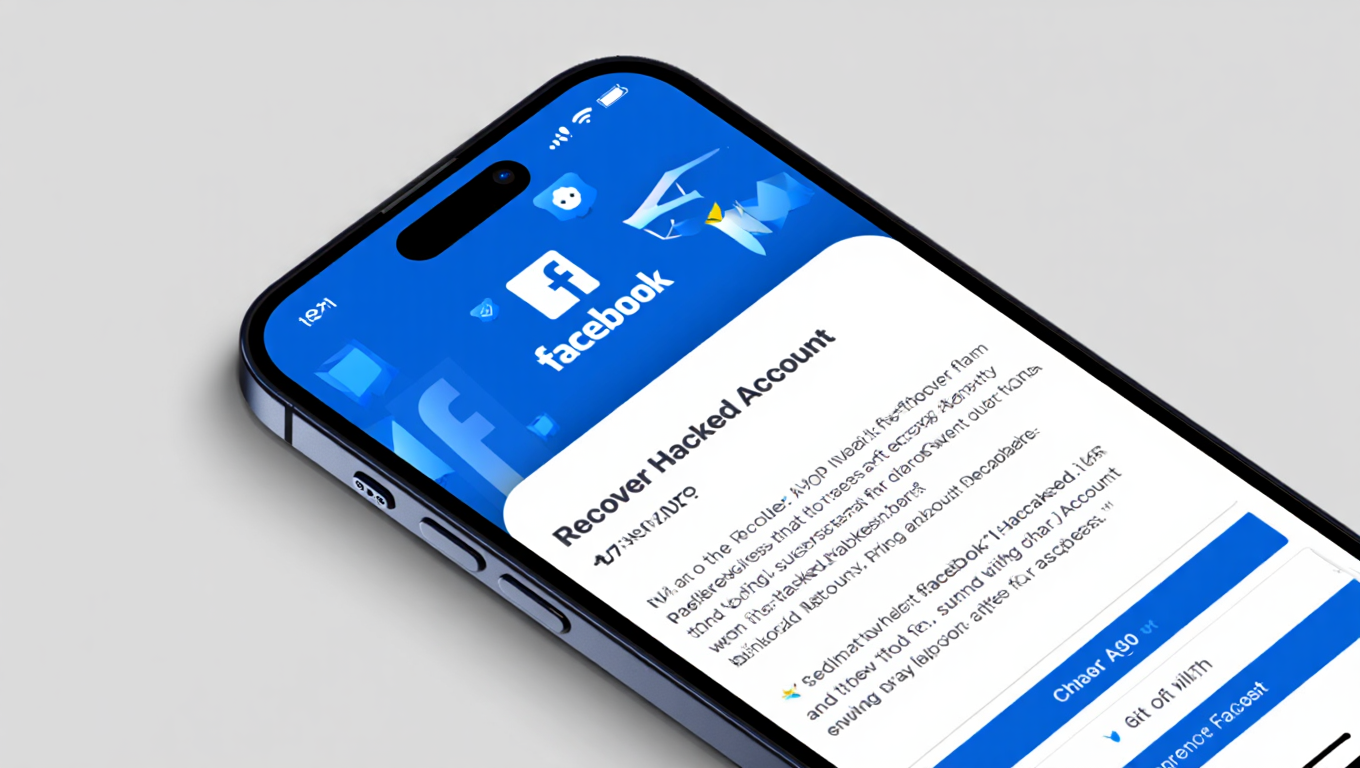

No comments